What Do You Mean by Access Control?
Access control means a way of ensuring that you are giving the right level of access to the right individuals at the right time. It guarantees that only authenticated users can access your systems and have appropriate access levels.
Access controls are used in organizations to control who can access what data and at what level. It has two parts – authorization and authentication.
- Authorization determines whether or not a user must be allowed to access organizational data or perform any transactions.
- On the other hand, authentication is used to validate if a user’s identity matches what they claim to be.
The purpose of access controls in an organization is to protect its data, network, systems, and other resources, as well as users and their accounts.
By implementing strong access controls, you can limit who can access your assets or network. In addition, you can also provide different access levels to your employees based on their roles in the organization. Access controls also ensure you have given users access to certain data or resources for a specific duration. This way, you can better protect your users, devices, network, and resources.
But the question is how to do this?
Here are some of the best ways to ensure effective access controls in your organization.
1. Enforce a Solid Password Policy
Using weak passwords or the same password for various accounts can invite a lot of risks. It may lead to account takeovers, data leaks, malware intrusions, credential theft, and many more risks.
Hence, you must enforce a solid password policy to secure your passwords. It’s important to educate your employees and users about password best practices. Guide them to use stronger passwords combining uppercase and lowercase letters, numbers, special characters, etc., with good length and not to use the same passwords in all the accounts they use. It will prevent risks and keep attackers at bay.
In addition, keep it mandatory for users to reset data periodically since attackers may find ways to steal passwords or guess them. And in order to ensure the users don’t forget the rest passwords, you can implement password solutions that can help them reset their passwords and unlock accounts on their own. They are built for security and prevent users from the hassles of remembering passwords.
2. Automate Provisioning and Deprovisioning
If you want to increase your employees’ efficiency and performance without compromising security, you can automate the user provisioning process. Automating this based on a user’s lifecycle in your organization will help you achieve both.
Implementing this is easy; it begins when the employee joins your team. You can automatically provide the required access permissions based on their job role. If their job changes or they move up the ladder, you may have to modify the access controls. When the user leaves your organization, you can deprovision their access controls automatically. It will ensure the user is removed from all the accounts, assets, devices, and systems they had access to. Hence, it will prevent them from retaining access, which is risky with manual means if you forget to remove the user from a certain account. But if you automate the provisioning and provision process, you don’t have to deal with the risks.
In addition, this will also help increase your convenience, boost productivity instead of waiting for access permissions, and decrease the dependence on IT resources.
3. Enable Role-Based Access Controls
Ensure no user has access to organizational resources beyond their needs to fulfill their job requirements. This is a great way of restricting wide access and reducing the attack surface.
The reason is that attacks can be conducted both by outside and inside agents. Cyber Attackers might be looking for vulnerabilities to exploit your systems. At the same time, any of your users with extra access might snoop around to illegitimately access restricted data or systems to find information and conduct attacks on you.
You never know who can completely be trusted. Hence, always enable access controls based on a user’s job role in your organization that’s sufficient to fulfill their jobs. This strategy is called role-based access control.
This strategy will help you prevent unauthorized users from accessing your sensitive information while preventing attacks. In addition, don’t forget to ensure that if you give an employee a higher level of access to complete a task, remove this access level once their job is complete and give the regular access they were entitled to. It will again save you from risks.
4. Implement Least Access Privilege
The least privilege access is again similar to role-based access as their end goals are the same – to protect your organizational network, data, and systems.
With the least access privilege, you will ensure to give a minimum level of access to your employees, freelancers, or contractors, enough to get their job done. You must analyze what all resources they must be given access to based on their roles in your organization and give them permission to access only those resources, not more than that.
Even if you think a particular application with your organizational information is okay to give them access even if their job does not require it, try not to do it. It’s because it’s a possibility that the user might use the information to conduct an attack, snoop into others’ activity, give rise to disputes, and so on. And you don’t want that in order to keep your organization a safe and secure place to work.
So, enable the least-privilege policy in your organization and regularly check if any user is given any extra permissions or not. If yes, remove the access immediately.
5. Leverage Automated Micro-Certifications
There remains a significant gap between user provision and your audits. Hence, it could be hard to detect if a user tries to access resources they are not authorized to or conducts malicious activity.
Hence, instead of waiting for audits and reviews, you can employ a set of powerful control mechanisms to detect anomalies and unauthorized access.
You can do this with the help of automated micro-certifications. This will continuously keep a tab on all access requests and permissions.
Suppose a user tries to access a system they are not allowed to or accesses it via outsider agents; it will trigger an alert. It will notify managers or admins about the anomaly, so they can examine the event and retain security immediately by fixing the gaps and exposing the user responsible for this anomaly.
This way, your systems and data could be safeguarded from unauthorized access and attacks.
6. Use a Centralized Place to Manage Access
When you don’t have a system to track who has access to what information, it becomes difficult to control the access.
You may have carried the onboarding job seamlessly and provided the required access to the user; it’s a chance that you may forget all the places they have access to after some months or years down the line.
Hence, it’s important to use a centralized system or dashboard where all the users, their access permissions, levels of access, etc., information is stored. So, when you want to look for information, you can easily gain it by looking at the dashboard.
This makes managing access controls much easier. You can effortlessly accept and reject requests, provision and deprovision employees, manage their access levels, and so on. This system also makes it easy for users to request access and check the resources they are allowed to access.
Moreover, this also helps you immensely during audit trials. You can have the track record of when you offered permissions to which user and what data to ensure compliance and security.
7. Review Access Frequently
If you don’t know your organization’s current security and access posture, it could become risky and increase management inefficiencies. You must have information on who accesses what data at what levels all the time and whether it’s the same as when while provisioning.
For this, you must regularly review access controls and understand if everything is going well as it’s expected. It will also help you detect any malicious activities from outside or inside agents, violated policies, and other risky activities.
A periodic review of your access controls helps you determine your current security and compliance postures. This way, you can fix issues on time, restrict access, penalize the violators, and perform other fixes to ensure safety and compliance are maintained in your organization.
Conclusion
Effective access controls are important to ensure security and compliance are maintained in your organization. It will prevent external and internal risks for your data, systems, network, and resources. In addition, you will always be ready for compliance and audits all the time.
Thus, implement the above eight strategies we discussed in this article to ensure proper access controls while safeguarding your organization.


 Back
Back

