What’s Multi-factor Authentication?
Multi-factor Authentication (MFA) is a type of electronic authentication method that adds an extra security layer over usual credentials like usernames and passwords. It requires the users to prove their identity by asking them to present two or more factors or pieces of evidence before giving them access to an application, website, or other digital sources.
This means even if one credential is compromised, the intruder still cannot access the targeted app or site because they will need at least another barrier to break.
MFA is used to safeguard user data such as personal information, financial assets, corporate assets, etc., from unauthorized access. It is an essential part of identity and access management (IAM) that can minimize risks like account takeovers, credential stuffing, and more.
Types of MFA
Multi-factor authentication includes different factors or authentication methods. Each factor is added to increase the security level when some access tries to access a system. It includes:
- Something the user knows (knowledge factor)
- Something the user has (possession factor)
- Something the user is (inherence factor)
- Somewhere the user is (location factor)
Knowledge Factor
It’s the most common type of authentication where a user is asked to prove their knowledge by answering a security question. It may include passwords, one-time passwords (OTPs), four-digit PINs, passphrases, etc.
Such information can easily be known or researched, which makes it prone to attacks through social engineering, phishing, and more.
Example: When a user is at the checkout page during shopping, they are asked to enter their debit card’s PIN, after swiping, to authenticate.
Possession Factor
In possession factor, the user must have something with them in order to authenticate and access a system. It may include a physical token such as a badge, SIM card, key fob, credit card, mobile authentication via OTP, etc., that receive or store login credentials and are more secure than knowledge factors.
However, mobile devices can be stolen or lost, targeted via man-in-the-middle attacks and malware, security can still be compromised.
Example: For mobile authentication, an OTP is sent to the user’s mobile phone that they must enter in order to access or authenticate a system.
Inherence Factor
Inherence factors offer the highest security as they are associated with a user’s unique physical traits or biometrics such as fingerprint scan, retina/iris scan, facial recognition, hand/earlobe geometry, voice authentication, and digital signature scans.
This method has a biometrics device with components – a database, reader, and software converting biometrics scans into digital formats in order to match the stored data with scanned data.
Example: When opening a smartphone or an app in it, a user is required to use the fingerprint scanner.
Location Factor
A user’s location can also be an authentication method. It can be done through GPS coordinates, network metadata, network parameters, and device recognition. It needs very little work from users, which does not impact their productivity.
However, this method needs specialized software and a certain level of expertise to operate, which is why it’s suitable for enterprises with larger resources.
Example: A user’s IP address or geographic location can be tracked to allow or block their access to a system or site. You might have experienced some sites that are not accessible due to geo-restrictions from a specific country.
How Does MFA Work?
An MFA system verifies the identity of a user by asking them to produce different types of proofs for giving access to a system. Instead of using a single technology to authenticate, MFA systems use multiple touchpoints or factors, combining two or more factors out of knowledge-based, location-based, possession-based, or inheritance-based authentication.
For example, when you access an application on your phone where you have enabled 2FA or 2-factor authentication, you will be first asked to enter your user name and password. Next, it will ask for some other credential like a fingerprint for authentication. If the stored data matches your credentials, you can access the app.
It’s also possible to use more than two methods. It’s done especially for highly confidential data or assets that a user or company does not want to expose in any case. However, it may add a bit of hassle, but you can enable it if you don’t need to access it frequently.
MFA vs 1FA and 2FA
As the name suggests, 1FA or single-factor authentication involves asking a user’s username and password in general in order to grant them access to a system. As attacks have increased, such as password stuffing, phishing, etc., a new system of authentication developed to add another layer of security – MFA.
Now, 2FA or two-factor authentication is a type of MFA that requires users to produce two types of proofs to establish their identity and gain access to a system. It may combine username and password with facial recognition, OTP, or IP address.
Multi-factor authentication requires two or more pieces of evidence for authentication. You can add three different types of factors to make it difficult for hackers to access your systems. It’s usually required in corporations with a lot of business secrets and customer data.
Why Do You Need MFA?
With increasing cybersecurity concerns, it has become a need to enable secure technologies to secure systems and data. It’s important for both end-users and organizations as they have a lot of personal and business data stored on their systems, applications, and devices.
And if an attacker manages to breach a system, it can devastate a business by revealing their customer data and business secrets. Similarly, an end user’s personal data such as pictures, financial data, and other important stuff can be exposed.
Let’s look at the benefits of MFA to understand why you need it.
To safeguard data
Safeguarding data is essential, as explained above, even if you are an end-user or an enterprise. We use a lot of applications, systems, and devices every day and leave some kind of data onto it, which can be compromised if care is not taken. You may have payment and banking apps with your hard-earned money on them. Therefore, you can’t afford to risk your apps and devices or network, for that matter.
This is where MFA comes into the picture to provide more security layers to your systems. So, even if an attacker compromises one credential, other factors would still keep your systems safe. And within this time, you can even restore the compromised credentials.
Compliance
Compliance regulations keep on changing and becoming more stringent due to increasing attacks. Therefore, organizations must protect their customer and business data in order to avoid penalties from regulatory bodies or reputational damage.
To this, MFA can help you meet compliance such as GDPR, HIPAA, etc., by strengthening your security systems. It can also combine with other technologies like API access management and single sign-on (SSO) and encourage companies to adopt the Zero Trust model for more security and privacy.
Improved Trust
When you implement safer technologies like MFA, you are safeguarding your customers’ data as well while offering them a convenient and consistent experience. It delights the customers and enhances their trust in you. It’s beneficial for your business as they can become your loyal customers, which keeps your revenue high. This actually works both ways, benefiting both you and the end-users.
Reduced Costs
Cyberattacks can wreck a business not only in terms of reputation and customers but also financially. The cost of an average cyberattack can range in millions of dollars. It involves restoring your systems, fixing network and security systems, and penalties. In addition, your data is exposed, which itself is highly valuable.
By implementing MFA, you can reduce the attack surface to prevent a costly breach. Instead, you invest in MFA systems and experience more return on investment with better security and customer trust.
Conclusion
Multi-factor authentication (MFA) is a safe technology to protect your systems, applications, and data from unauthorized access. It can save you from costly attacks that can also damage your reputation.
Thus, instead of using just a single factor of authentication with passwords and usernames, enable MFA with multiple security touchpoints to make it difficult for hackers to breach while strengthening your systems, offering a safer user experience, and reducing costs.


 Back
Back

