Introducing IAM
Identity and Access Management (IAM) is a framework of technologies and policies to make sure the right users can have the right access to an enterprise’s resources. IAM falls under IT security & data management, and its systems are deployed to identify and authenticate individuals and control their access to IT resources, systems, hardware, and applications.
IAM can deal with the need to manage appropriate resource utilization across technology environments becoming increasingly heterogeneous these days. IAM systems, applications, platforms, and products identify data about various entities, including individuals, software applications, and computer hardware.
Using an IAM system, IT managers can learn users’ identity and how they gained them, roles, permissions, identity protection, and technologies supporting identity protection like digital certificates, network protocols, passwords, and more. Here, users can be customers, employees, and partners, whereas systems can be computers, routers, smartphones, sensors, controllers, servers, etc.
To summarize, IAM aims to grant access to appropriate users and/or devices for utilizing company resources and assets for the right purpose, including permission authorizations for systems and users, onboarding them, and so on.
What Is the Importance of IAM?
IAM has a significant role to play in the present-day business world prone to online attacks. Here are some reasons why IAM is important:
Enhances security: If you can control user access, you can essentially reduce or eliminate the occurrence of attacks and data breaches. IAM can also mitigate compromised login details from spreading, restrict unauthorized access, and protect against cyberattacks like phishing, ransomware, viruses, etc.
- Helps maintain compliance: By implementing IAM solutions, you secure your customers’ data while saving yourself from compliance risks. It will help you meet regulatory requirements like HIPAA, GDPR, etc.
- Improves end-user experience: By implementing security technologies like SSO and MFA, users can rest assured that their data is safe. Besides, with systems like SSO and biometrics, users can quickly log in, which enhances their experience and saves them from remembering their passwords each time they access an app.
- Improves productivity: When your employees can easily access their allocated resources and systems, it will help increase their productivity without wasting time. It also boosts your collaboration within your team and outsiders like vendors and partners.
How Does IAM work?
- Traditional identity management systems involved:
- Usernames and passwords
- An identity repository to organize user data and identify them
- A system to manage user access and enforce policies
- Tools to add, delete, or modify data along with reporting and auditing systems.
The authentication process was done by verifying a device or user identity using passwords, software tokens, and digital certificates. As the technology is advanced, these systems are not enough for security. This is why mechanisms like multi-factor authentication are in place.
Let’s understand how IAM works in general.
- When a user or device tries to access a company’s applications or platforms, the deployed IAM system authenticates their credentials against a database.
- For verification, it can ask the user to enter more proofs other than username and passwords. It may include multi-factor authentication such as fingerprints, facial recognition, biometrics, OTP, or a security question. Or it may require a single sign-on (SSO).
- If the credentials are correct, the IAM system will grant access to the user.
Example: A guest writer wants to contribute an article to a website and opens their content management system. They can access the system by entering their credentials and other authentication parameters to create a post. However, they can only make changes to their article and not others’.
It means, unlike traditional processes where you could access the entire system by entering a username and password, now it’s a bit advanced. As highlighted in the above example, you can set who can access what information in IAM through features like role-based access (RBAC).
Types of IAM
An organization can have different types of users like customers, partners, and employees. And all of them will have different identity needs. Hence, it’s crucial to implement IAM systems that can address their challenges separately. Or, if you use a single IAM platform, make users use different strategies for them.
Here are the types of IAM based on users:
- IAM for Customers
Customer Identity and Access Management (CIAM) refers to an IAM system that controls user access to external applications or the ones meant for users. It deals with verifying and managing user credentials and helps you understand them more with data-rich identity profiles. It enables you to offer a better end-user experience while providing value to them with user insights.
As it involves data collection, CIAM comes with responsibilities to abide by data privacy regulations. Hence, ensure you are compliant with local and federal laws.
- IAM for Employees
Your employees share your business secrets and have the authority to access different applications and systems, of course, based on their clearance levels. Therefore, you need a system to administer their access and ensure only they access the systems and resources provisioned to them.
To this, you can deploy a workforce IAM to integrate all the systems and applications that your employees use to administer and control their access.
- IAM for Partners
IAM for partners can be complex as enterprises work on different technology stacks in their back-end. This is why you need a sturdy IAM to have smooth and safe access controls for your partners.
Although you can build an in-house IAM, you might struggle to scale it with increased users. For this, you can go for a third-party IAM solution to identify users no matter how advanced technology they use.
Features of IAM
Some of the main features of IAM are:
Multi-factor Authentication
Multi-factor authentication (MFA), like two-factor authentication (2FA), is a technology that adds more layers of protection to your systems and applications by asking users to provide two or more correct credentials apart from a username and password grant access permission.
For example, you may have to submit a code sent via text message or email that you must enter within a specified time to log in to an application successfully.
MFA helps prevent intrusions and malicious attacks from accessing your data and systems. However, in an effort to add more security layers, you must complicate things for users; keep the user interface as simple as it can be, so it doesn’t annoy users. But you can tighten up security for your workforce.
Single Sign-on (SSO)
Single sign-on involves a single set of credentials like a username and password to be entered for a single time in order to login into a system or multiple applications seamlessly. It increases user experience and reduces friction while increasing the productivity of your employees.
For example, you can access multiple Google products like Gmail, YouTube, etc., automatically using a single Google account, without having to enter the credentials each time. Hence, users will have more convenience while the organizations can collect valuable insights such as user preferences, behavior, activity, etc., in multiple applications.
Lifecycle Management
Many IAM solutions provision administrative tools to onboard and manage user access privileges throughout the employee lifecycle. They provide self-help portals to allow users to update account data and request their access rights on their own. In addition, the tools also help security and IT teams support forensics and audits for compliance.
Anomaly Detection
Using anomaly detection as a part of IAM, organizations can safeguard their systems and data from online threats and data breaches. Some IAM solutions can monitor signals like traffic velocity, login pattern detection, etc., that seem anomalous from normal behavior. This way, the IAM system can identify violations and threats so you can block them when there’s still time.
Federated Identity
A Federated identity allows users to access different applications across the different organizations, unlike SSO that involves the same organization.
For example, you can utilize your Google or Facebook credentials to access different applications and services like shopping websites, asking you to “login using your Google account.”
Apart from these, IAM also includes some key capabilities such as:
- Authentication: It’s the process of verifying a user or device’s genuineness using a valid password, behavior such as pattern, or biometrics like a fingerprint. As explained earlier, modern authentication systems require multi-factor authentication instead of just a username and password. Types of authentication are SSO, MFA, biometrics, and risk-based authentication that asks the users to enter MFS on detecting a threat.
- Authorization: It’s allocating permissions to a user or individual based on what operations they perform related to an application or system. For example, you might have the authority to make changes to your post in your organization’s content management system, but an editor is authorized to modify any post. There are mainly two types of access management:
- Privileged access management (PAM) for users such as admins to modify and manage a system.
- Role-based access management (RBAC) for users based on their role in a company or clearance level
How to Implement IAM?
Here are the steps to implement IAM:
Step 1: Evaluate your existing IAM scenario
Before implementing IAM, you must audit your existing systems, including legacy, on-premises, and cloud applications. You must also take into account the access preferences of your end-users.
These steps will help you understand the gap in your present IAM environment so you can define or strengthen the future IAM. Furthermore, consider including your infrastructure and policies to determine benefits and costs for the new IAM.
Step 2: Figure out a suitable IAM approach
To find a suitable IAM approach, think about your long-term goals and needs like security, compliance, and productivity. You can also take into account the deployment – cloud or on-premises and custom or third-party solution.
Next, choose between open standards or a proprietary interface like SAML, SCIM, etc. When you think about all these, always keep in mind the cost involved and whether you have the budget.
Step 3: Define your strategy
You must figure out gaps and collaboration opportunities with your stakeholders and map the access scenarios and user types to plan the strategy for your IAM solution. For this, assemble your key stakeholders. If you are going for a cloud vendor, define the onboarding certification policy and deployment plan.
For deployment, consider your IAM requirements, timelines, dependencies, metrics, and milestones. Next, you can implement your IAM solution by integrating it with a directory like Active Directory or LDAP. You can use authentication systems like SSO, MFA, and authorization methods like RBAC and PAM. Moreover, integrate the solution with a Security Information and Event Management (SIEM) tool to determine the extent and cause in case of a breach.
Conclusion
More and more businesses are coming online to reach a wider customer base, ease out distribution and processes, and reap more benefits. But the fear of cyberattacks such as identity and data theft, malware, phishing, etc., is always there.
Thus, implementing IAM in your security suite can help mitigate these concerns and offer more productivity, security, and better end-user experience.


 Back
Back

