What Does Passwordless Authentication Mean?
Passwordless authentication refers to a method of authentication that enables a user to log in to a system without entering a password, key, or any knowledge-based secret. In general, users need to enter information or unique public identifiers like username, email address, phone, etc., and complete their authentication by providing identity proof securely via a registered token or device.
This authentication method relies mostly on the infrastructure of public-key cryptography, where the key is given to users during registration for the authentication service like an app, site, or remote server. The private key is saved on the user device such as smartphone, PC, or external security token, which is accessible only by providing a non-knowledge-based authentication factor like a biometric signature.
What Are Its Types?
Passwordless authentication completes when a user enters a private key by providing an authentication factor, as explained above. There are basically two types of authentication factors:
- “Something a user is” or inheritance factors like fingerprints, voice recognition, face and retina scanning, and other biometric factors
- “Something a user has” or ownership factor like a hardware token, or software token such as smartphone, smart card, OTP, etc.
Furthermore, other systems may also include a combination of two or more factors like a network address, gestures, behavioral patterns, geo-location, etc.
Some of the common means of verification in passwordless, involving both ownership and inheritance are:
- Biometrics: Physical traits of a user are mostly unique. So, these traits like fingerprints, face, voice, etc., are used to verify a user without asking for a memorable password.
- One-time Passwords (OTPs): OTPs are codes sent to the users via their email address or SMS that they need to enter in order to log in to a system. This code is valid for a small period within which the user needs to be verified. Upon its expiry, it’s no longer useful. This is also different from using a regular password because every time you want to access the system, a unique OTP will be generated.
- Magic links: It requires a user to provide their email address for authentication instead of a password. In this process, the user will receive an email with a link to click and log in to the requested system upon verification.
- Push notifications: When a user tries to access a system, they may receive a push notification on their registered mobile devices via an authentication service like Google Authenticator. They may receive a yes/no option to verify their identity and access the system.
How Does It Work?
Passwordless authentication replaces passwords with different authentication factors. When a user provides their proof of identity, this data is matched against the stored information in the database captured when the user registered for the service. If the data matches, the user can access the system, and if not, they are restricted.
Passwordless authentication works similarly to digital certificates involving a cryptographic key consisting of a public and private key. If a user wants to create an account securely, they generate the public and private keys by using a browser extension or mobile application. The system stores the private key on the user’s device, which is accessible with an authentication factor like OTP, fingerprints, etc. On the other hand, it provides the public key to the system where the user wants to create the account.
In certain passwordless systems such as biometrics, this comparison is similar. However, it uses a user’s unique characteristics instead of passwords. For example, the system captures the fingerprint data of a user and extracts numerical information from it to compare with the verified information stored in the database.
This comparison can differ in other passwordless systems. For example, in OTP-enabled systems, the system sends the OTP that users need to enter correctly. The system matches the sent OTP with what the user has entered for authentication.
Why Is Passwordless Better Than Password-enabled Systems?
Everyone users a lot of applications and systems these days, each requiring some passwords to access. And users are burdened with the task of memorizing an overwhelming amount of passwords, keeping their track, and ensuring nothing is compromised.
Due to this burden, many users take easier but risky shortcuts to memorize passwords, like using a weak or similar password for all their applications. They may also write their passwords on sticky notes or on physical diaries. All these methods are risky because bad actors can leverage this information and run cyberattacks to steal your confidential data, compromise your credentials, or perform account takeovers.
Furthermore, authentication systems requiring just passwords and usernames are vulnerable as attackers have become advanced to break into these barriers and breach user accounts. They may use different methods like:
- Credential stuffing by using leaked or stolen credentials from one user account to access another account
- Brute force attacks to generate random password/username combinations and exploit weaker credentials.
- Man-in-the-middle-attacks by intercepting interactions over weak links like public Wi-Fi and replacing credentials
- Keylogging by installing malware on a user’s service and capturing their keystrokes while entering passwords or usernames
- Phishing by using spam text or email messages and tricking a user into answering with their information
All these risks involve passwords, and if you can enable a system free of passwords, you can build stronger security.
So, let’s look at the benefits you can expect out of a passwordless authentication system.
Reduced Risks
In the above explanation, you saw how passwords are vulnerable and prone to various cybersecurity risks. If a user repeats passwords in all their accounts or uses a weak password, there are high chances that their accounts may get compromised. Hence, they ruin the risk of losing their account and data that can harm their reputation and invite many troubles.
However, if you use a passwordless system, you don’t have to deal with all those risks. You can authenticate using your public and private keys stored securely, and hence no one will be able to do credential stuffing or install malware on your device.
Enhanced User Experience
Passwordless authentication involves no passwords, which means users don’t have to memorize all those passwords for different accounts. It not only reduces their stress levels but also gives them a better user experience as they can authenticate securely and easily with their authentication keys. It also prevents them from taking risky shortcuts that can lead them to compromise their data and accounts. As a result, it increases user satisfaction and experience and can even increase their productivity to a great extent.
Stronger Security
Using passwordless authentication not only helps you reduce security risks but also enables you to make it stronger than ever. You can improve your security posture by using a passwordless system where users can authenticate using secure authentication factors such as biometrics that are unique and not accessible to break into.
As a result, you can build a stronger network and device trust. It also gives a positive impression on your customers and users’ trust that you are implementing secure methods to safeguard their data and accounts. This helps you expand your business more, ensuring everyone and every account is safe.
Simplified Operations
Using advanced authentication systems like Passwordless authentication, you can better control your organization and systems. You will have better insights into your identity and access management systems. It will help you understand your security postures and who is using what to inspect whether everything is secure or not. All these help you simplify your IT operations so they can run smoothly without any disturbances or risks.
Less IT Costs
Passwords are not only tricky to remember and maintain but also expensive. They need constant security and maintenance from your IT team, which again increases your expenses. In addition, users tend to forget their passwords and opt for resets, which is also expensive because it involves technologies and customer support.
However, you can reduce these expenses if you use a passwordless authentication system. You don’t have to spend on password resets or maintenance as your users can authenticate using the secure factors that are easy as well. Furthermore, you can also safeguard your organization from the burdens of high expenses after a security breach. And security breaches and cyberattacks can cost a business millions, and recovering from these incidents consumes a lot of resources.
So, you can use passwordless authentication and enjoy all these benefits explained above.
Conclusion
Using an advanced method like passwordless authentication can help you build robust security for your account and organization. It will also help you reduce expenses and attack surfaces while offering a seamless user experience.


 Back
Back

