What Is Single Sign-On?
Single sign-on (SSO) is a modern authentication system that enables a user to enter their login details like a username and password for a single time to access all the related but different software systems or applications.
This system eliminates the need for re-entering the login credentials whenever they want to access applications. It saves the users from unnecessary hassles or reduced productivity. Instead of authenticating for different systems each time, they can just log in once and access different systems to complete their responsibilities with ease.
SSO is a part of identity and access management (IAM) that manages user identities and how they access systems, ensuring the right users have the right access permissions. The counterpart of SSO is single sign-off (SLO), where you can sign out once to terminate your access to different systems.
Example: An excellent example of SSO is Google G-Suite. You can log in to your Gmail account once and automatically access other Google products like Google Sheets or Doc. SSO is not only beneficial for end-users but also for businesses to ease the login process for their employees.
How Does It Work?
Single sign-on is implemented through a solution. Users need to provide their login credentials like user ID and password to the SSO solution without directly logging in to an app or site. Next, the SSO solution checks the credentials with the organization’s identity provider or authentication server.
When a user log-ins to the SSO solution, it generates an authentication token that checks the user’s verification status. This token is digital information that’s stored within the servers of the SSO solution or in the user’s web browser. It’s like an ID card given temporarily to the user.
So, when the user tries accessing an app, it will confirm verification with the SSO service to grant permission. And if a user is not signed-in with the SSO solution, they will get a prompt to do so.
Furthermore, the SSO solution won’t necessarily remember the user because it doesn’t store the user identities. It just matches user credentials against the identity service. Now, an identity service stores and manages all the user identities of individuals or an organization’s employees for an application. Some of the common identity service providers are G-Suite, Azure, Microsoft, etc.
Types of SSO
Various standards and protocols related to SSO include:
SAML-based SSO
Security Access Markup Language (SAML) refers to an open standard that can verify user identity. In other terms, it aims at authentication. It helps app providers ensure that all their authentication requests are genuine. This type of SSO enables communications among a user, service provider, and identity provider maintaining user directories.
OAuth
Open Authorization is also an open standard protocol to establish user authorization. This implies that OAuth aims at authorization, whereas SAML does it for authentication – the two important aspects of identity and access management.
OAuth allows organizations to control what all resources and systems a user can access and at what level. It helps validate user identity automatically in order to access an application or system.
Kerberos
Kerberos is also a protocol that is used to enable mutual authentication between a server and a user. It includes a ticket service to issue tokens that can authenticate a user and application. In this setup, the user provides their credentials, and a ticket-granting ticket (TGT) gets generated. This TGT will have service tickets applicable for other apps and systems that the user wants to access. It will not require the users to re-enter their credentials, which simplifies the process.
Smart Card Authentication
SSO also involves hardware to facilitate user authentication. It includes a physical smart card – the device that a user can plug in into their computers. Next, the software sitting on that computer communicates with some cryptographic keys embedded on the smart card, which helps in user authentication.
Smart cards are secure and need a PIN in order to be operated. However, the problem is that the users have to carry the cards physically, which can be lost accidentally, and they are also expensive.
What Are the Benefits of SSO?
We use plenty of applications, systems, and sites both for our personal and professional purposes. And to access those products requires credentials like usernames, passwords, etc. Therefore, many people tend to forget these many passwords. Besides, to make it easy to remember, a vast number of people use the same password for multiple accounts or choose weak passwords.
This invites cybersecurity issues like password theft, hacking, etc. People also risk losing their accounts, data, and other important information that can wreck their personal life or expose business secrets.
In addition, repeated sign-on is another big hassle for users and your employees alike. These may frustrate users, reduce productivity, and add to a poor user experience.
Using a single sign-on (SSO) can be a solution to all these problems. It helps provide a straightforward and secure login to access your applications and systems.
Here are some of the benefits it can provide.
Increased Security
Cybersecurity issues are growing rapidly, and using the same or weak passwords can lead to vulnerabilities. As a result, attacks can occur like password stuffing, data theft, etc., which can pose a threat to businesses by revealing their sensitive information. And the same applies to end-users as well.
Using safe technologies like SSO solutions helps you secure your systems by enabling user authentication and authorization, ensuring only authorized users can access applications and systems. It also helps secure your network as admins can keep an eye on user activities and take action if they spot anything wrong.
Furthermore, you can enforce corporate access policies and best practices for more security. And by securing your passwords, you can also protect your business and customer data and remain compliant with data protection regulations like HIPAA and GDPR.
Reduced Costs
Password theft and data breaches can cost businesses millions of dollars. It’s because data holds one of the highest important places for businesses in today’s information age. In addition, if you reset passwords, again and again, it also adds cost each time. Plus, if you have a large number of users and password rests happen every now and then, imagine how much cost will be wasted on it?
But if you use a good SSO service, you can reduce that expenditure. Your users won’t have to reset passwords all over again because they don’t need to login into each application. They can just use a password and username and access all the related software.
Better User Experience
Delivering an excellent user experience is important, no matter what industry or geographical location your business operates from. If your customers have to log in to each application separately, which involves remembering the usernames and passwords of each one of them, it’s frustrating.
But using an SSO solution saves your customers and employees from it. They can access all the applications and systems with just one set of credentials. It offers a frictionless user experience for your employees and customers alike.
Improved Employee Productivity
Imagine your employee who would have to log in to each application or system they use to carry out their work. It would consume a lot of their time and may result in unnecessary stress and efficiency. It can also reduce their productivity as they would have to remember all the passwords, and if they get any one of them wrong, they would have to reset it again, and the cycle continues…
Save them from these troubles by using a single sign-on solution that will ask them to enter their username and password just once, and they can access all their assigned applications and systems to carry out their regular tasks. It helps boost their productivity, and they can complete their tasks without hassles. It’s also beneficial for your business so you can make the most out of their potential.
Conclusion
Put an end to using multiple passwords and giving yourself the pain of remembering all of them correctly. Use an efficient and secure SSO solution to access all your systems and applications with just a single password. It will enable a smooth user experience while increasing their productivity and saving your passwords from attacks.


 Back
Back

